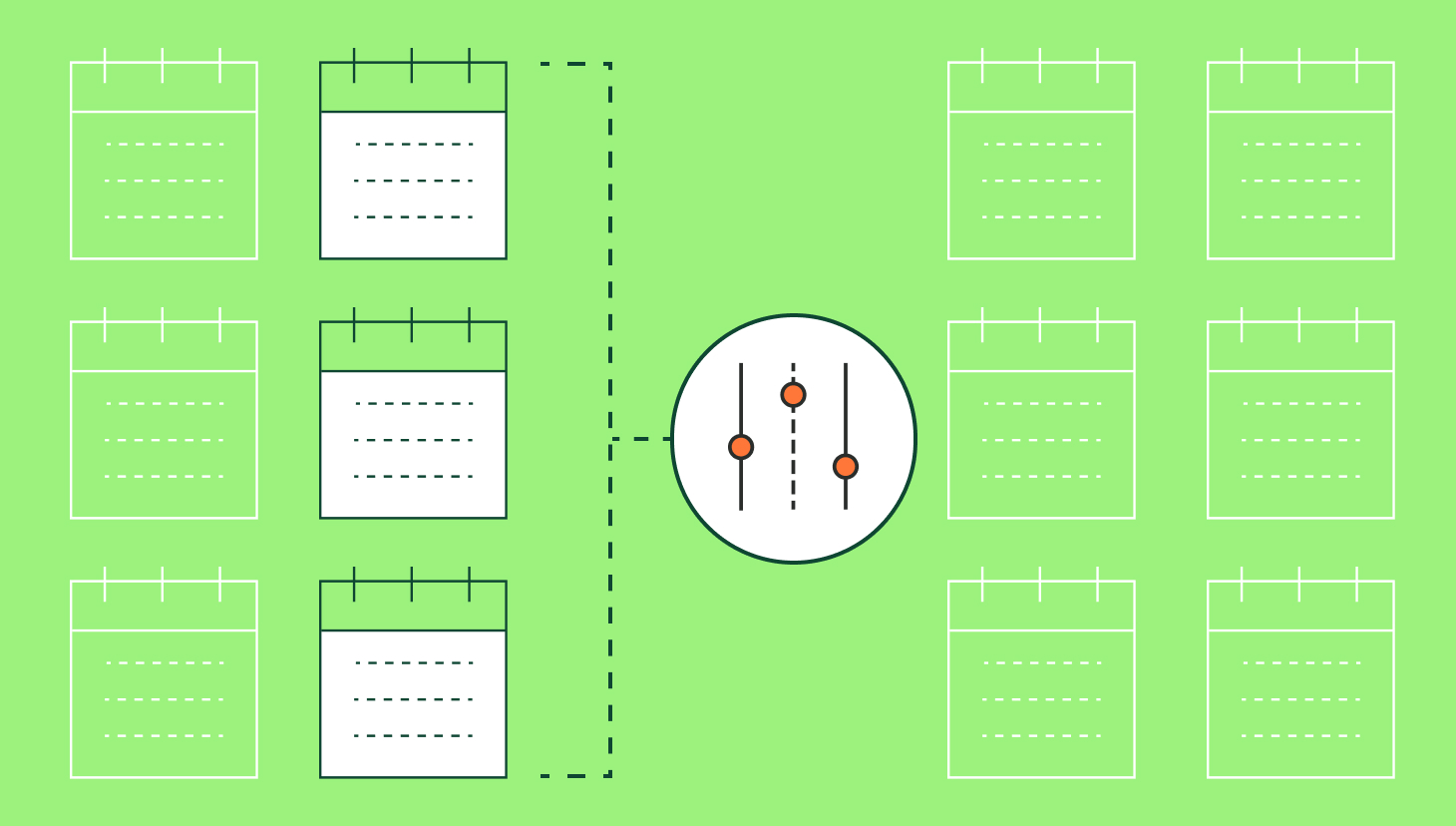The following blog includes free commission calculators to help you manage and track deals.
Regardless of how attractive a compensation plan may be, it won’t motivate salespeople unless they understand it.
The ability to accurately calculate their actual and forecasted earnings gives sales reps a clearer understanding of how their comp plan works. It’s also a great way to help your sales team learn how to optimize their earnings.
Armed with this information, salespeople can set personal and professional goals that inspire them even more than the money itself.
This is important because there are two types of motivation to keep reps motivated:
- Extrinsic motivation: To work harder for a higher commission rate and a particular outcome.
- Intrinsic motivation: Taking action to fulfill a personal desire or goal.
Most salespeople are motivated by some combination of these two.
So, it’s important to give them the tools necessary to show how they’re trending toward extrinsic and intrinsic factors. For instance, by showing how deals in the pipeline amount to actual earnings for the rep, you create concrete gains or losses. That way reps can see and understand the personal impact of winning or losing the deal.
Try QuotaPath for 30-days
Try the most collaborative solution to manage, track and payout variable compensation. Calculate commissions and pay your team accurately, and on time.
Try for FreeAccording to Thomas Egbert, Head of Finance at Prefect, this is a must.
“Now that I’ve seen that reps have visibility into how their pipeline translates into earnings, and how powerful it is to be able to forecast deals, I’d absolutely consider this feature a requirement,” said Thomas, who implemented QuotaPath with his team.
This visibility also empowers reps to own and optimize their potential earnings.
A, “Our reps realized they could run scenarios and see how much they could earn from our monthly kickers.,” said Joe St. Germain, VP of Sales at Blackthorn.
This led to big pushes from reps as they moved to maximize the accelerators set by Joe fully. QuotaPath’s ability for reps to run “what if” scenarios also broke down how much they would need to book monthly to lock in an extra 2 percent per deal toward the end of the year.”
That’s the type of clarity, accountability, and motivation you can foster with QuotaPath’s sales incentive platform. But if you’re not ready to begin a 30-day trial to automate commission calculations, we offer free compensation tools that you can immediately adopt.
Commission calculators
Commission calculators simplify tracking and computing sales compensation earnings per sale or period, quotas, commission rates, and on-target earnings (OTEs). These templates help sales reps figure out where they stand while giving leadership a starting point to build comp plans.
We created a couple of free commission calculators to make your life easier:

Sales commission calculator (for reps)
This easy-to-use commission spreadsheet streamlines the process of tracking and calculating sales commissions. It only takes 4 inputs and 3 simple steps to see how much an individual sales rep has earned.
Here’s how it works:
- Download your free sales commission calculator.
- Input your Base Salary, Commission Rate, Quota, Quota Frequency, and On-Target Earnings on the ‘Home’ page of the spreadsheet.
- Navigate to the ‘Deals’ tab to input your deals.
- View your total sales and commissions on the ‘Monthly Totals’ tab to track the attainment of your monthly goals and commissions.
For example:
Judy has a base salary of $50,000 with a monthly quota of $40,000 and a 10% commission rate, so her OTE is $98,000.
She enters her deals into our handy commission calculator to make sure she’s on track to hit quota:
1st deal for $20,000 = $2,000 commission
2nd deal for $8,500 = $850 commission
3rd deal for $12,500 = $1,250 commission
4th deal for $6,500 = $650 commission
On the ‘Monthly Totals’ tab she can see that her total sales for the month are $47,500 and she has earned total commissions of $4,750. This might also qualify her for an extra bonus or accelerator.
All Judy had to do was enter a few figures — no complex computations required.

Sales compensation calculators (for leadership)
Our free Sales Compensation Calculator consists of three calculators in one. It simplifies the process of determining sales quotas, commission rates, and on-target earnings (OTEs).
Each of the three calculators uses the same five variables of quota, commission rate, variable compensation, base salary, and OTE. When you input three variables the other two are calculated for you.
Sales Quota Calculator
When you use the sales compensation calculator to generate a sales quota, you need to input the base salary, OTE, and commission rate.
The application subtracts base salary from OTE, resulting in the variable compensation value. It then divides variable comp by the commission rate to determine the annual quota.
Next, it divides the annual quota by 12 or 4 depending on whether you requested a monthly or quarterly quota.
Commission Rate Calculator
The Commission Rate Calculator is the second of the three calculators in the Sales Compensation Calculator.
How to find a commission rate with the calculator: Start by providing base salary, OTE, and quota, then select yearly, monthly, or quarterly from the dropdown.
Variable compensation is calculated first by subtracting base salary from OTE. Then we divide variable comp by the quota figure you entered to generate an annual rate or divide it by 12 or 4 to result in a monthly or quarterly commission rate according to your selection.
On-Target Earnings Calculator
The OTE calculator is the third calculator in the Sales Compensation Calculator. You need to input base salary, commission rate, and quota to find OTE. We multiply the quota by 1, 4, or 12, based on whether you specified yearly, quarterly, or monthly quotas.
This results in the variable compensation figure, which we then add to the base salary to generate your OTE.
Streamline commissions for your RevOps, Finance, and Sales teams
Design, track, and manage variable incentives with QuotaPath. Give your RevOps, finance, and sales teams transparency into sales compensation.
Talk to SalesCommission tracking with QuotaPath
Although simplicity is essential when creating a comp plan, you sometimes need to go beyond a single rate commission plan.
Adding new compensation plans or scaling your sales organization adds complexity to your comp plan. That’s when it’s time to consider automating the process of tracking and calculating sales commissions in lieu of manual processes.
It’s easy to get started with QuotaPath. Sign up for a 30-day free trial.
Then complete three simple steps:
1. Build your sales compensation plans.
2. Sync your CRM.
3. Invite team members.
Our Home feature guides you through the onboarding process to get you up and running and will flag for you a priority of tasks once you’re up and running.
Then you’re ready to use QuotaPath to automate commission calculation and tracking.
Start using a sales commission calculator
Sales reps are only motivated by their comp plan when they fully understand it.
Enabling them to run what-if scenarios inspires them to set personal goals that further fuel their motivation to achieve greater success.
Commission calculators can help sales reps gain a better understanding of their full earnings potential and see how they can reach both their quota and personal goals.
Additionally, commission calculators lend a hand to leadership looking to simplify the process of determining sales compensation calculations like sales quota, commission rate, and OTE.
When it’s time to scale your sales force or go beyond a single rate commission, manual methods simply aren’t effective or accurate. That’s when it’s time to automate the process of tracking and calculating sales commissions. See how easy it is to automate sales comp calculations. Sign up for a free 30-day QuotaPath trial. Or, schedule time with our team to see how our solution can support your compensation models.