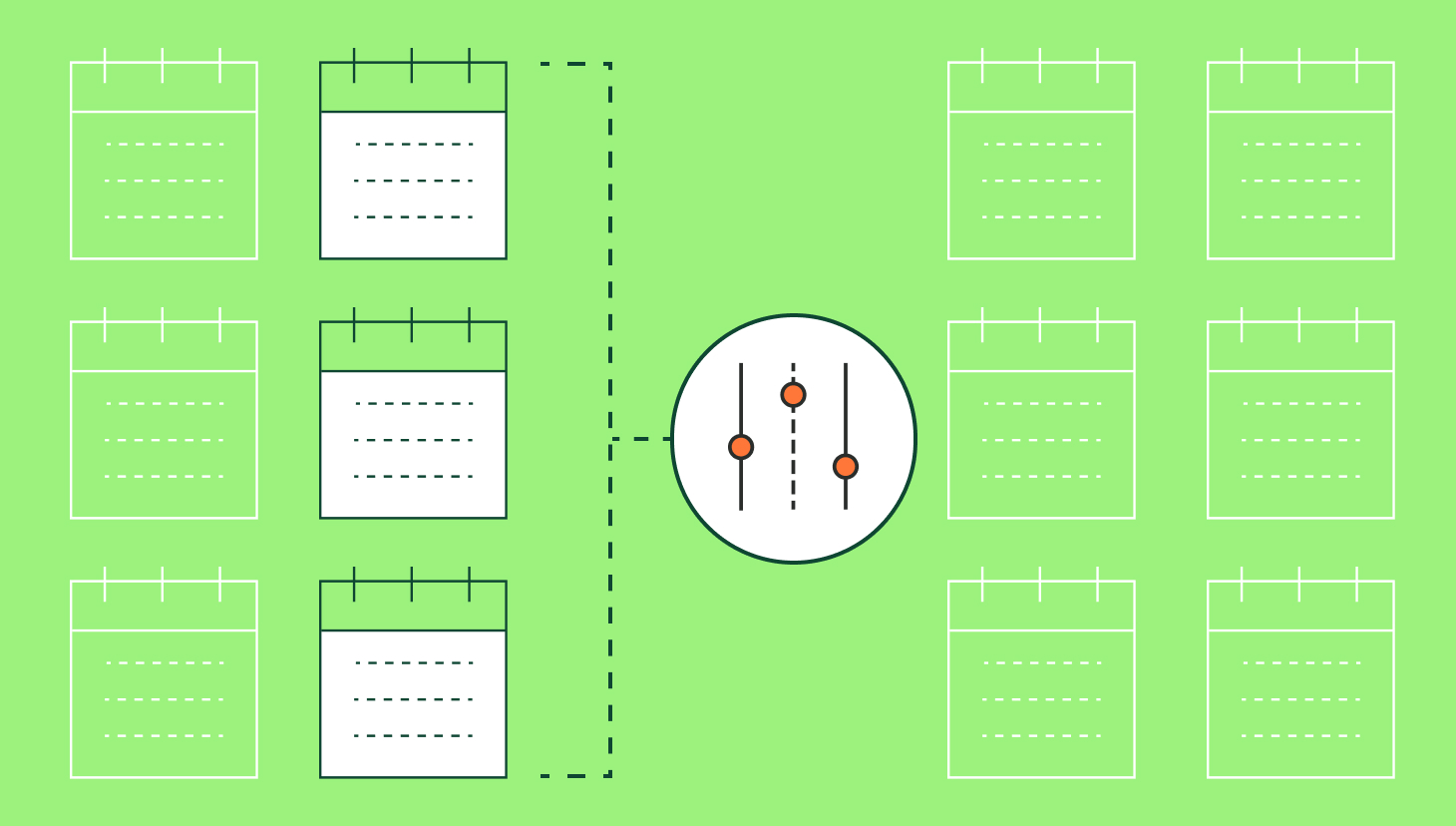This is a guest blog on sales data quality written by Lee Moskowitz, Director of Growth Marketing at SetSail.
Your sales data is the foundation for future growth.
You use it to:
- Coach your reps
- Improve your sales process
- Forecast your quarter
But if you have incorrect, incomplete, or missing sales data, you have a problem.
You don’t have the full picture of what your reps are doing. You can’t see the gaps in the prospect journey. Your forecasts are routinely off base. And you lack insight into why certain accounts close while other deals are lost.
How can you tell if your organization has a sales data quality problem?
Here are eight questions to help diagnose signs of CRM quality issues:
Try the most collaborative solution to manage, track and payout variable compensation. Calculate commissions and pay your team accurately, and on time.
Start TrialQuestion #1: Does your CRM update sales data automatically?
Think about all the tools your sales team uses on a daily basis.
Is every action appropriately logged and tracked in the CRM?
If your tech stack isn’t synced to accurately write data to your CRM, you’re going to run into missing data problems. And it’s a major roadblock for sales rep productivity: almost half of sales professionals say their biggest challenge with selling is incomplete CRM data.
Question #2: Do all your tools sync properly to your CRM?
If you answered “yes” to question one, that’s positive – but it doesn’t mean you’re in the clear.
It’s essential to check to see if this automatic data writeback functionality is actually working the way it should.
A common problem with automated sales activity tracking is duplicate data pumped into the CRM, which ends up being just as much of a problem as missing data. With too much clutter, it’s just as difficult to see what is actually happening and spot trends.
Question #3: Do you have a standard process for filling out open fields?
Are your sales reps allowed to write in their own shorthand in the CRM? That’s going to make life difficult for you.
Side question: how many free-form fields do you have? How many do you need? Simplifying is step one. Documenting a clear process for the type of manual data you’re looking for is next.
This process should provide clear direction on how to handle open fields, including rules and recommendations for how to collect and input data. Some fields may have their own requirements, so make sure to include specifications for each field as needed.
Question #4: Is your sales data regularly updated?
Let’s say you do have accurate, complete data in your CRM. It’s only going to stay accurate for so long.
How often is it updated? Stale data is another problem that creeps up on you week after week, month after month.
In fact, Salesforce estimates that 70 percent of data deteriorates every year.
RevOps, sales leaders, and finance teams use our free tool to ensure reps’ on-target earnings and quotas line up with industry standards. Customize plans with accelerators, bonuses, and more, by adjusting 9 variables.
Build a Comp PlanQuestion #5: Is it easy to spin up an accurate report?
When an executive asks you for a new report, do you have to send it over with a bunch of asterisks based on data inaccuracies? Do you spend an inordinate amount of time cleaning up the CRM before you feel comfortable presenting a read-out? Do you have to sift through multiple dashboards to try and find an answer?
Ensuring your data is clean, complete, and centralized makes it easier for measuring accurate reports to inform data-driven GTM strategies.
Question #6: Does everyone use the CRM?
One-quarter of sales reps said updating the CRM frequently takes time away from selling, and 95% said they’d be more likely to hit quota if they spent less time on non-revenue generating activities.
A clear sign a CRM isn’t useful to your team: no one wants to spend any time entering data into it, because they don’t think it will be useful to them.
Pro tip: tie commissions to your CRM by syncing QuotaPath to show reps how their pipeline translates to their earnings potential. You can sign up for a free 30-day trial to try it yourself.
Question #7: Are conversion rates trending up?
Clean, complete CRM data means you have the information you need (as a holistic revenue team) to make an impact on the pipeline.
If win rates are declining, it’s highly likely low-quality sales data could be part of the problem.
Question #8: Is your forecasting usually accurate or close to accurate?
An accurate forecast sets the entire revenue team up for success.
Tired of a forecast that no one trusts? That’s another sign your CRM data quality needs a revamp.
How to find and fix your worst CRM data challenges
Did you answer “no” more often than “yes?” Chances are, your CRM data quality is suffering.
But just how severe is the problem? Is it tied to clear actions you can take to fix it?
SetSail built a free tool you can use to grade your Salesforce CRM and get answers. Try it here.
About SetSail
With SetSail, B2B revenue teams use their sales data to do what wins. SetSail centralizes, enriches, and interprets sales data across go-to-market teams and tools so leaders see what’s happening, know what’s effective, and drive winning behaviors. No more missing, duplicate, or incorrect Salesforce data – all sales activity is tracked and recorded accurately within the CRM. Complete visibility improves coaching, deal management, and rep performance.