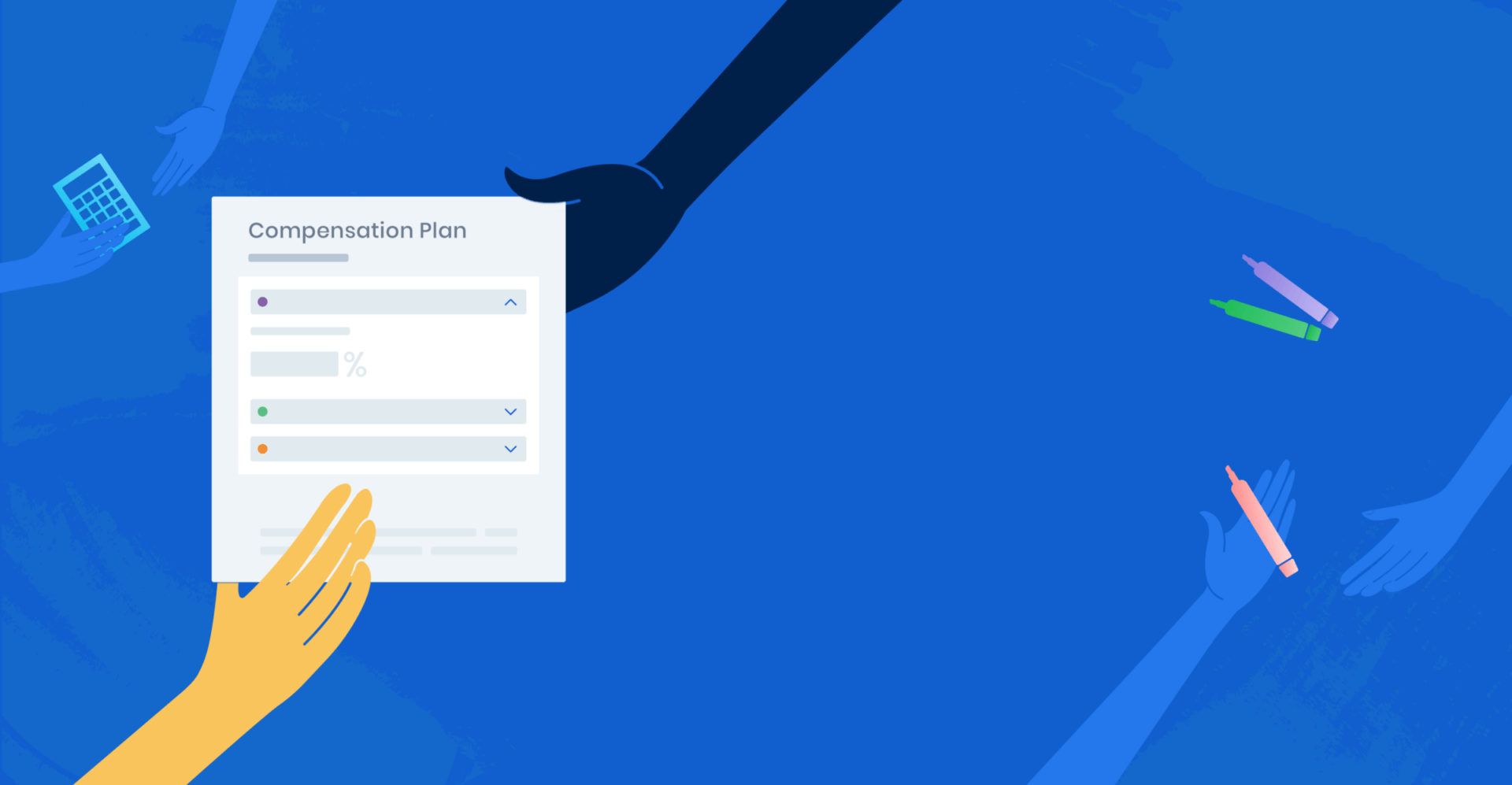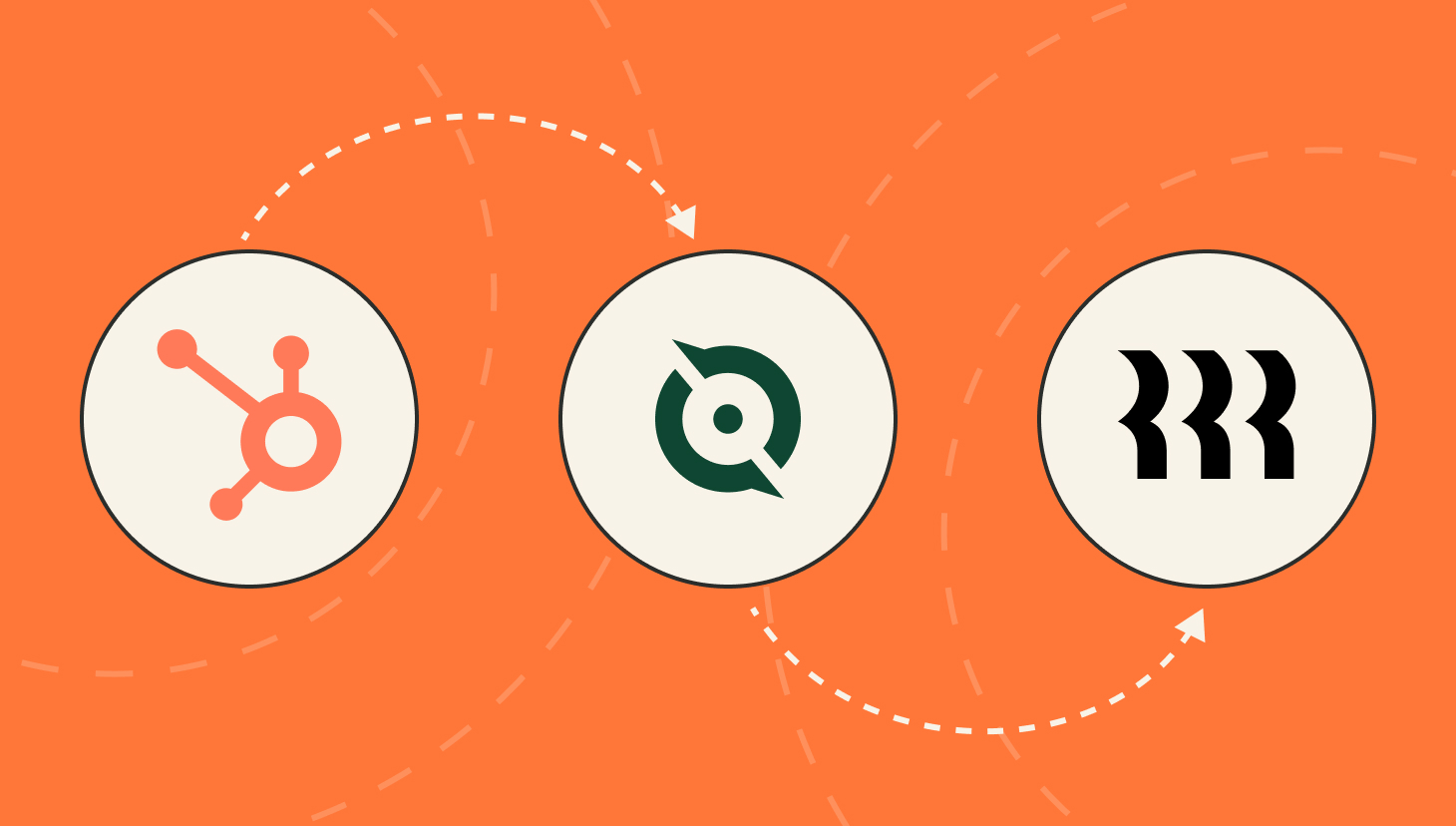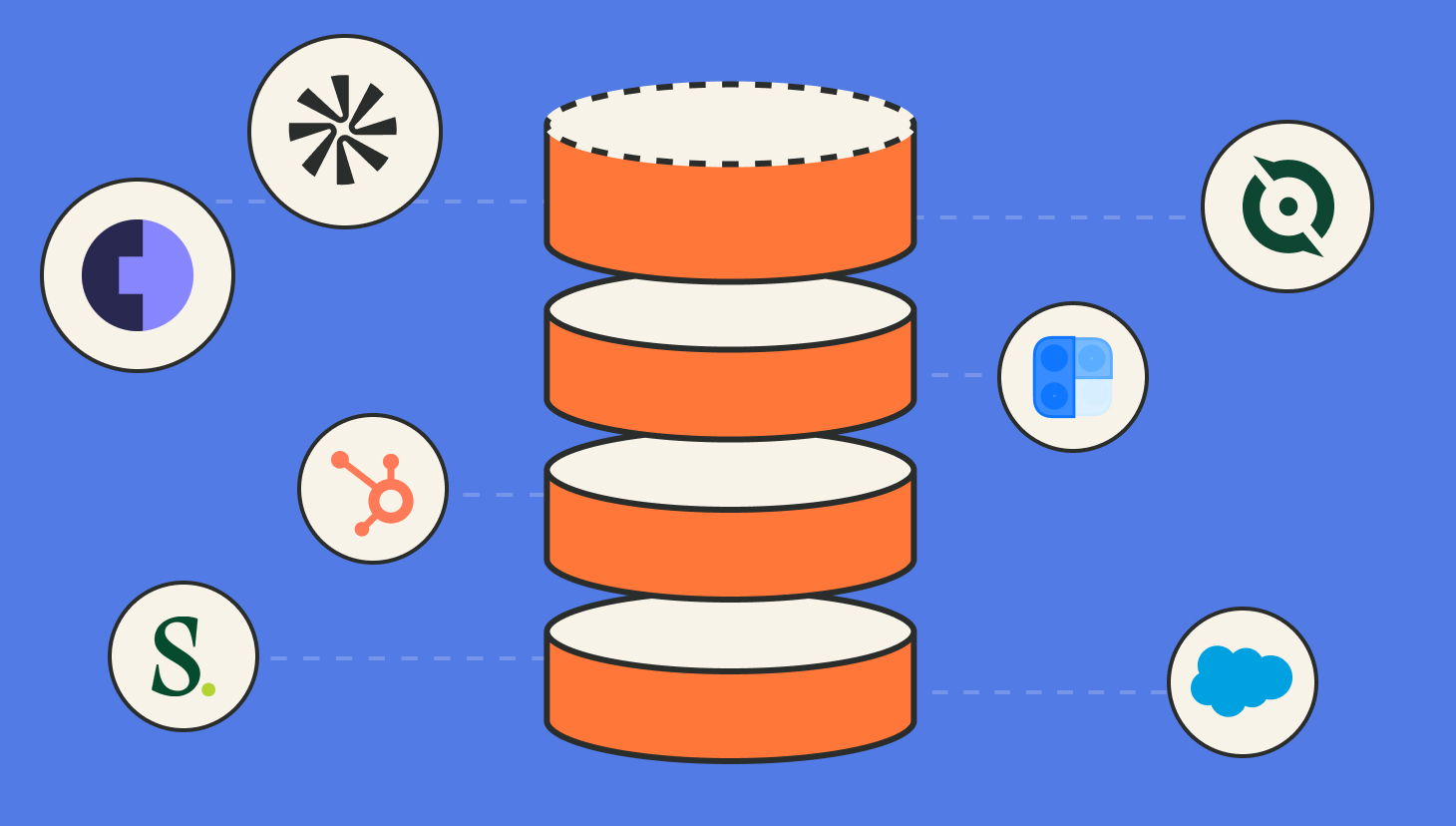QuotaPath makes it easier than ever to streamline and optimize sales performance. Our custom Plan Builder supports all types of comp plans, from Sales Reps to SDRs to Account Management. Our app surfaces meaningful data and insights to help teams sell more, which is why sales folks prefer to use QuotaPath over DIY methods like tracking in spreadsheets.
How convenient would it be if you could then share plans within QuotaPath to every other member on your team with the same commission structure? Good news – with our recent launch of Plan Sharing, you can do just that! It’s easy to get started. Just create a free account, add your first plan, then invite and share it with members of your team.
Ready, Set, Share Plans!
For all the ‘Comp Plan Experts’ out there – this message is for you. We know you probably find yourself in a position of explaining complicated comp plans to those who may not understand. Plan Sharing allows you to help empower others on your team to start tracking their earnings. In just three steps, you can share your plan template with those in your QuotaPath Workspace so they can get started in minutes. No more ad-hoc comp plan tutorials.
The first of many tools for Sales Managers
As a Sales Manager, you’re the key to increasing the effectiveness of your sales team. QuotaPath is an amazing enablement tool! Use Plan Sharing to:
- Easily onboard new sales reps. Reduce ramp-up time so they can get to selling.
- Business goals evolve, as do comp plan structures. New comp plan? No problem, input the new one and share it to the team.
- Never worry about reps making mistakes. Set up plans yourself and blast them out to ensure your team is on the same page.
And this is just the first of many tools to unite sales teams under a shared vision. Next, we will be releasing Teams – a feature that allows you to build custom teams within QuotaPath, see where each member ranks, and all work toward a collective goal.
Check out our FAQ below for more specifics on how Plan Sharing works.
Happy Tracking!
Plan Sharing 101
How do I share a plan?
From the main menu, click “Manage Plans.” You’ll see a “Share plan” button at the top right of each of your plans. Just click the button beside the select plan you’d like to share and choose the Workspace members you’d like to share with by locating the member in the list or typing their email address in the search bar.
Who should I share a plan with?
You can share a plan with anyone in your Workspace. The three most common applications we’ve seen are: sharing with colleagues who have the same (or very similar) plans, sharing with new hires to get them set up in QuotaPath, and if someone in sales operations wants to share plans with all the salespeople in a company.
What if I want to share a plan with someone who’s not in my Workspace?
That is definitely doable. When you click ‘Share Plan,’ you’ll see the option to invite a user as well. If you’re a Workspace owner or have permissions to add members to your Workspace, simply add the user from the Manage Members page. If you don’t have permissions, you may need to contact your Workspace owner to extend an invitation.
How do I accept a plan?
It’s easy! If you’re already a member of QuotaPath, an email will be sent when a plan has been shared with you with a link to review the plan. If you’ve just been invited to a Workspace and you don’t have any plans yet, you’ll get the chance to review the shared plan as soon as you enter your account details. Plans can also be found in the ‘Manage Plans’ dashboard under the ‘Shared With Me’ section.
Can I edit a plan?
Yes. You’re able to change the plan name, add optional start and end dates, and any other necessary adjustments to paths to make sure the plan is correct.
Don’t feel like editing now? Move it to ‘Sandbox’ and return to it later.
What can people I share a plan with see?
They can see everything you entered in while creating the plan: plan name, plan start/end date, and the paths and all the components associated with them (quota and commission/bonus rules). However, your deal data will not be visible to anyone but you.
I can share plans. Can I share paths?
Not quite yet, but our crystal ball says you’ll be able to in the foreseeable future.
What if I already have a plan?
We now allow you to have multiple plans within your account. Get a promotion? Nice work — you can see your old plan and your new, much more lucrative plan.