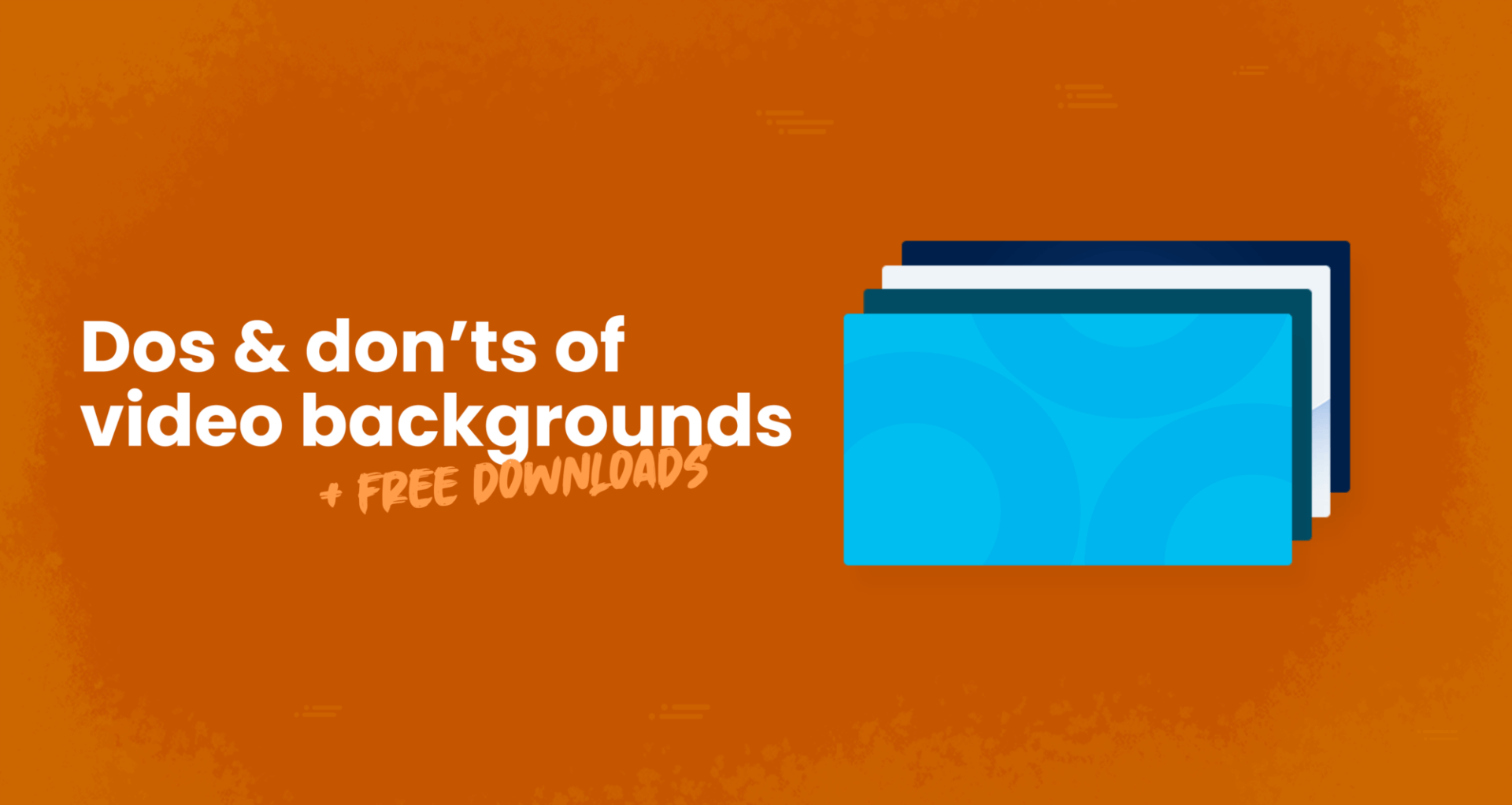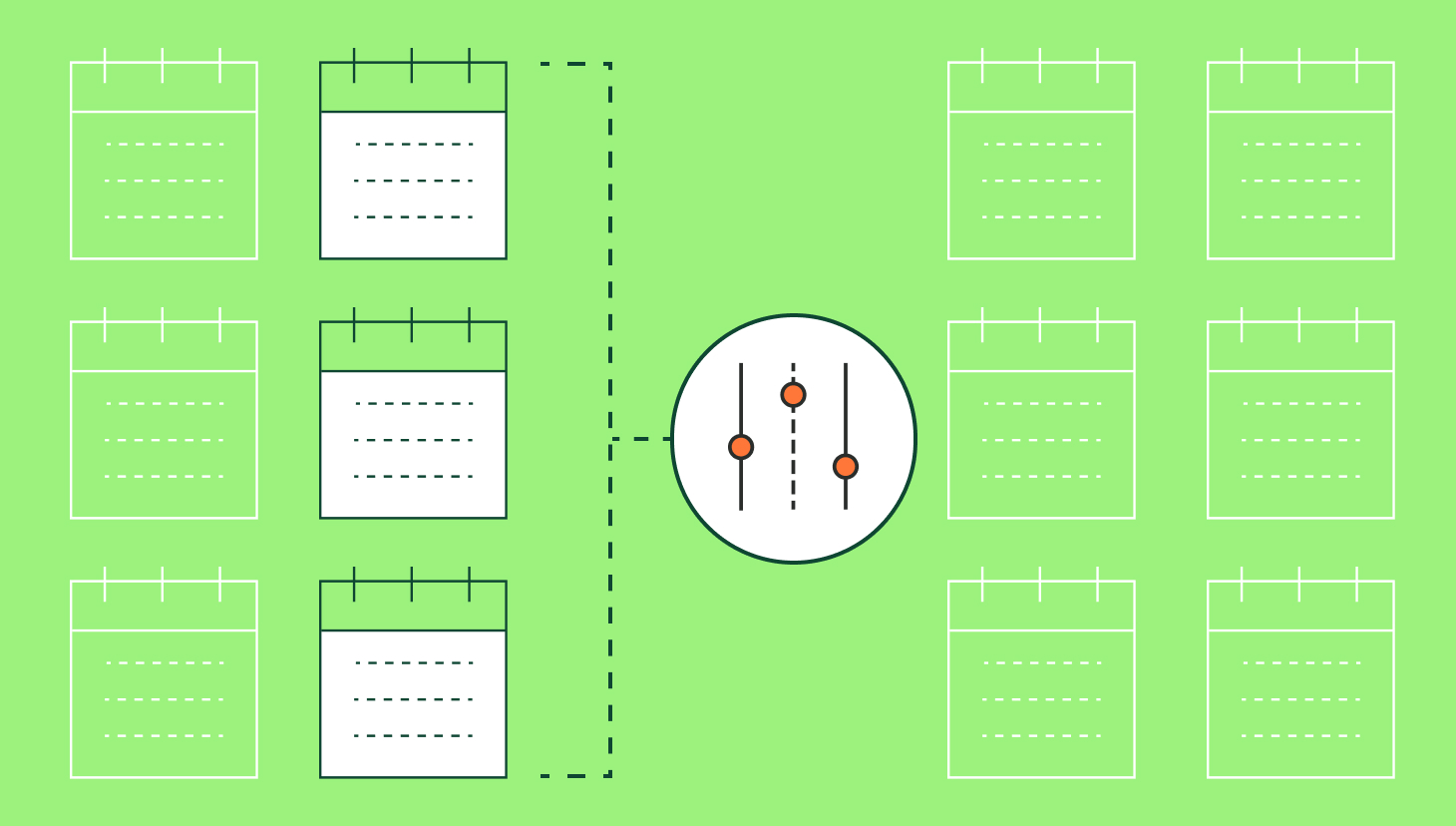The coronavirus pandemic transitioned many industries to remote work. As a result, the usage of video software like Zoom and Microsoft Teams skyrocketed.
But even as companies have slowly returned to work over the past year, most have implemented hybrid models that encourage employees to take a few days to work from home.
So, as you continue to host meetings virtually with clients, know that a face-to-face request is 34 times more effective. Still, if you’re still struggling with establishing report with your clients, we’ve got some advice — and some virtual backgrounds — to help!
A virtual background can provide a sense of privacy and show a little brand loyalty and personality on a video conference. Plus, they’re great for hiding a messy office or kids popping their heads into your workspace every 5 minutes. Here’s a list of some dos and don’ts of virtual backgrounds for your sales calls.
Try the most collaborative solution to manage, track and payout variable compensation. Calculate commissions and pay your team accurately, and on time.
Start TrialThe do’s of video conferencing backgrounds
- Do keep it simple.
- Do brand your background. Ask your in-house designer, or check out Canva to create one.
- Do use it to engage your audience. If you’re feeling fancy, use it to highlight a core value, upcoming feature, or a stat that speaks to your audience’s goals. Many companies use split-screen videos as part of their video conferencing tools, as they can be highly effective in comparing your content side-by-side. This, in turn, keeps your audience engaged and facilitates discussions.
The don’ts of video conferencing backgrounds
- Don’t use a distracting background.
- Don’t use a joke background during a serious meeting.
- Don’t use a moving or video background.
- Don’t wear the same color as your background.
- Don’t use a background if you move around a lot.
Although the don’ts aren’t appropriate for those important calls, they can be a fun, expressive way to engage with your internal team. Check out this great round-up of virtual backgrounds.
Here are some free video conferencing backgrounds to download now:







And for all those QuotaPath supporters out there who want to show a little extra love: