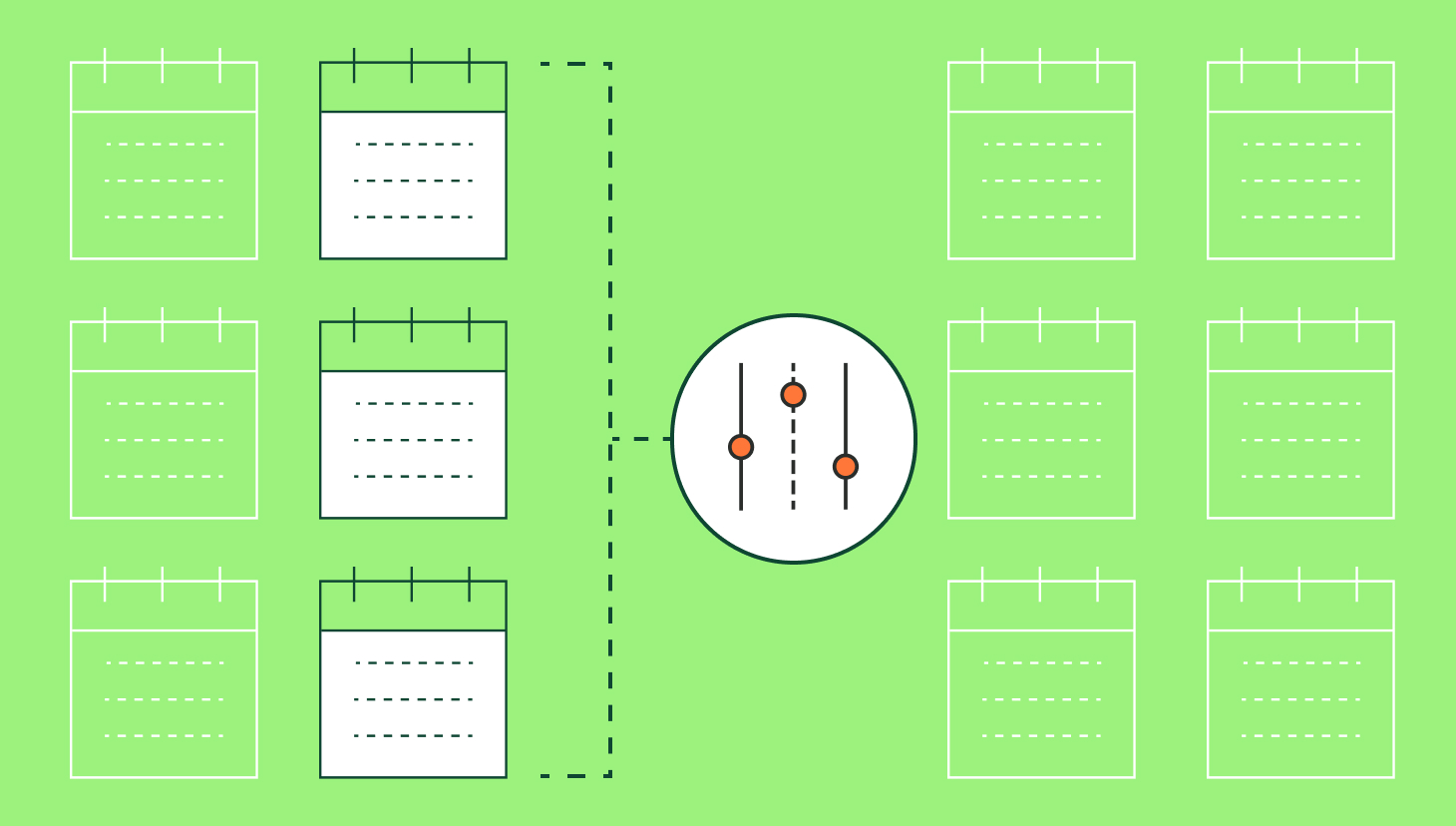If you’re using Salesforce® as your CRM, you know that they provide have some standard ‘opportunity stages’ out of the box. However, most sales organizations customize these stages based on their business needs.
This is one of those problems that end up having a much more complicated answer than one would hope for. You have to balance the need for good, actionable data with the desire to keep it simple. If people can understand rules, they can abide by rules. Sure, you could hire a Salesforce consultant to help out with setting this up, but that can be expensive. Instead, focus on what is important for your Salesforce instance and your sales team.
When setting your Salesforce opportunity stages, keep these rules in mind
- Make it easy to understand
- Make it very clear what each stage means
- Automate as much as you can
These are the Salesforce opportunity stages I recommend
Demo Scheduled
If we’re thinking top of the funnel, I believe that an opportunity should be created whenever a meeting is booked. The stage for this should be something like “Demo Scheduled” or “Meeting Set” or something. This allows you to see how effective your team is at scheduling meetings. If a demo ends up being cancelled or the contact no-shows, you should move this Salesforce opportunity to Closed/Lost. The temptation is to delete it, but it’s important to keep the data for your analysis later on.
Demo Occurred
Next, we should have a stage that indicates the demo/meeting happened. We’ve used “Demo Occurred” at my past organizations. This stage should be automated. For example, as soon as a ‘Demo’ activity is logged on the opportunity, Salesforce moves it to this stage. An opportunity can certainly skip this stage and move further down the pipeline. It is important that Salesforce recognizes that the opportunity hit this stage at some point. This allows you to track sales opportunity flow through the funnel.
Qualified, etc.
Next, we have any number of intermediate steps on the funnel. This could be as simple as 1 (‘Qualified’) or could have 10 steps along the way (‘Trial’, ’Qualified’, ‘Negotiating’, ‘Verbal’, ‘Contract Sent’, etc.). It really depends on how intense you want to get with the segmenting of your pipeline. At a minimum, I would recommend 2 additional steps in here (‘Qualified’ and ‘Verbal’). That way you have a few intermediate steps between demo and close. Make sure you set clear guidelines around what each of these stages mean (more below).
If you’ve made it this far, you need to know the most important thing about setting stages. Ensure that you set very clear, unambiguous guidelines around what each of these stages mean. E.g. ‘Qualified’ means: 1) that you’re talking with a Director level+. 2) They confirmed that they are looking to buy a solution. 3) You have a follow-up call scheduled within the next 2 weeks. These will depend on the organization itself, so I can’t give you firm guidelines around this, but don’t waffle on these.
Closed/Won & Closed/Lost
Finally, we have a Closed/Won and Closed/Lost stage. These are fairly self-explanatory. Closed/Won if the client signs a contract (or your equivalent). Closed/Lost if you no longer have a chance to win this deal. Again, make sure that Closed/Lost has a very clear definition.
Automation is the way forward
Now that you have the stages set up, you should put as much automation into the funnel as possible. For example, once you log a Demo activity on an opportunity, it should automatically move the stage from ‘Demo Scheduled’ to ‘Demo Held’ stage. Once you send a contract, it should automatically move from whatever stage it’s in to ‘Contract Sent’ stage, etc.
Salespeople generally do not like CRMs. They would rather spend time closing deals than updating stages in their CRM. Make it easy for them, automate it for them, and explain WHY they should update their stages.
A clean CRM is a good CRM. The first step to a clean CRM is to ensure that everything is well-defined and laid out clearly for everyone. I can’t promise that you’ll have a pristine CRM if you follow my advice, but it’s certainly a good start. Plus, with QuotaPath’s Salesforce integration, if you have well laid out stages, you can easily automate your commission calculating for everyone in the organization!