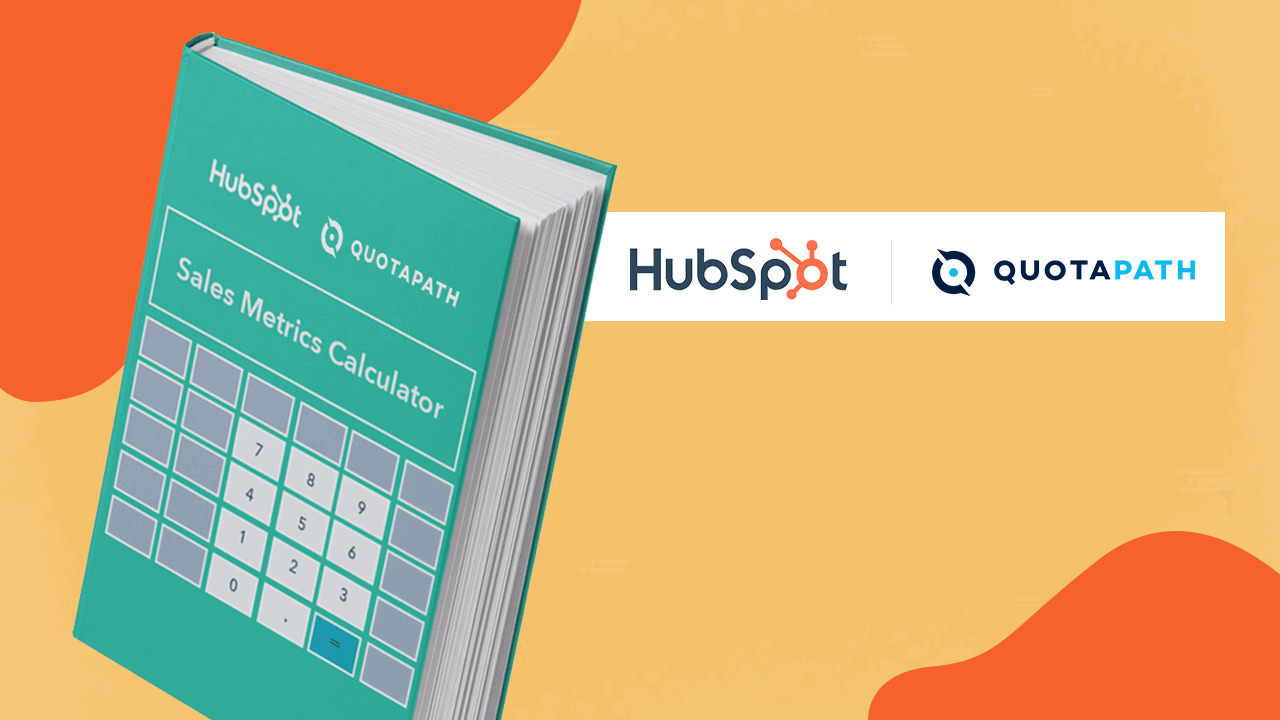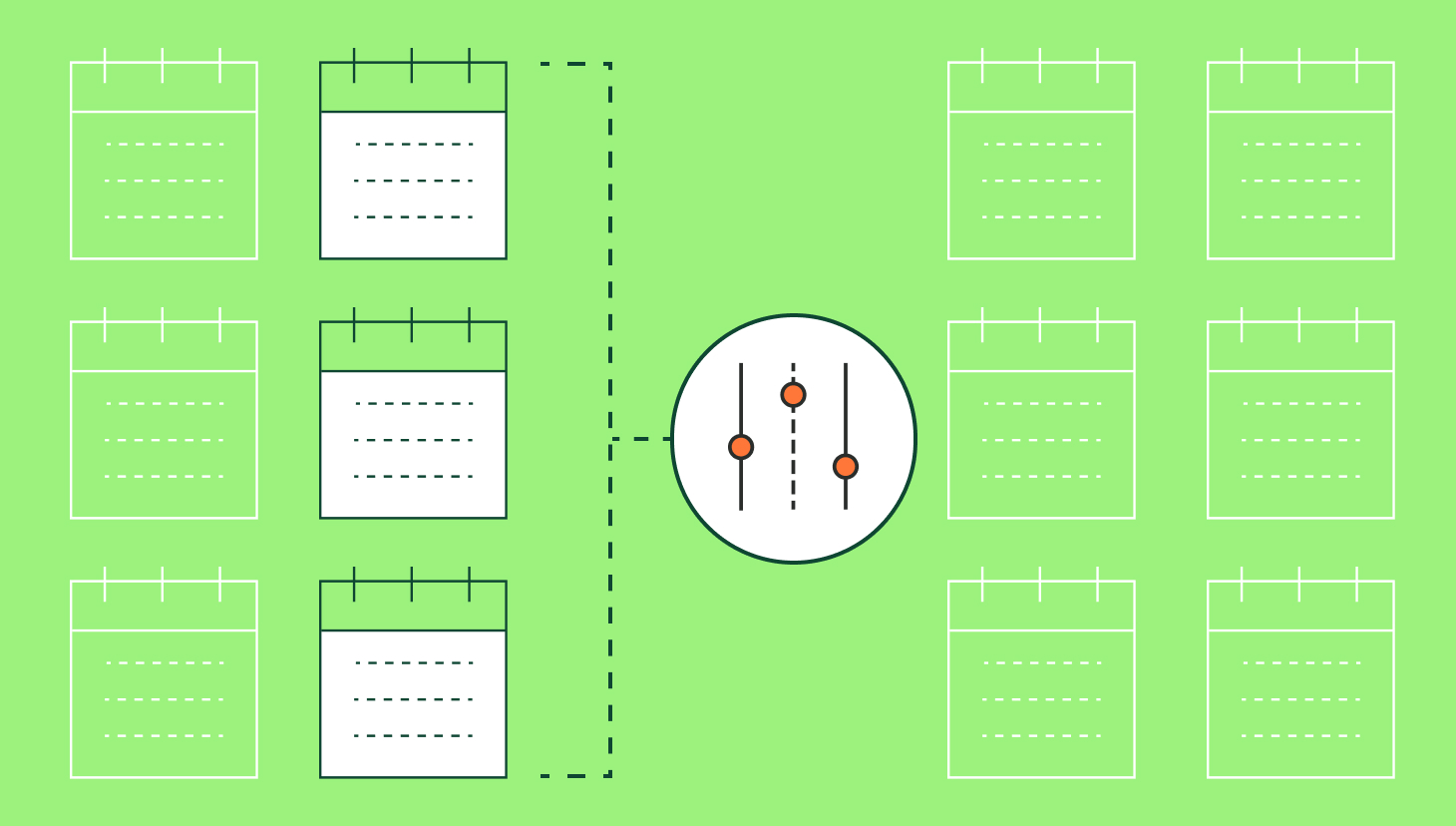QuotaPath and HubSpot are all about metrics and helping you make data driven decisions. It’s critical to understand your sales metrics to be able to accurately manage and grow your revenue. Which is why we partnered to create a free tool for you.
Sales Metrics Calculator
We partnered with HubSpot to build this all-in-one Excel template to calculate the sales performance metrics you should keep an active eye on. Easily calculate 12 key performance indicators, from Average Deal Size to Revenue by Product, to Employee Turnover Rate…and more!
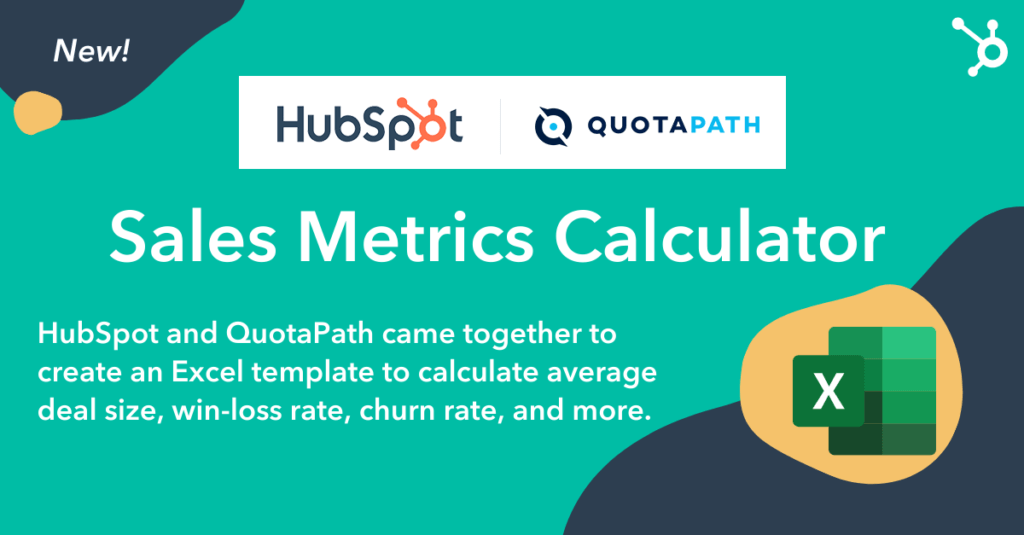
How to measure key sales metrics
Average Deal Size
Average Deal Size, or Average Contract Value, is exactly what it sounds like. The average size of your deals. Looking at this alone won’t be very helpful. Tracking Average Deal Size over time, across regions, between reps, or for groups of reps might reveal a sweet spot or opportunity.
To calculate it, pick a time period—month, quarter, or year. Record deals won and revenue generated during that period. Divide the total revenue by the number of deals.
Win Rate
Win Rate is a ratio of Closed/Won and Closed/Lost deals. For continued growth you want to see an increase of deals won over time.
To calculate win rate percentage, take the total number of deals won divided by the total number of deals.
Tracking the reasons for lost deals will give insight into areas of opportunity.
Demo to Close Ratio
Demo:Close Rate forecasts an average of how many demos need to occur in order to win a deal. If you don’t use demos, this might be meetings held, calls, etc. Substitute for your needs!
Again, these metrics are more valuable outside a vacuum. Reducing the number of demos held would be a healthy indicator that you’ve nailed your messaging and are growing your business.
RevOps, sales leaders, and finance teams use our free tool to ensure reps’ on-target earnings and quotas line up with industry standards. Customize plans with accelerators, bonuses, and more, by adjusting 9 variables.
Build a Comp PlanHow to set sales quotas and manage commissions
Quota Setting
We know a thing or two about setting quotas, and we like to write about it. For now, we’ll focus on one type of quota set based on revenue. Quotas help set the bar for performance. You want your quota to be attainable enough for 75% of your reps to hit it every period.
To set your quota, you’ll need to know your sales rep’s On-Target Earnings (OTE) and select a multiplier. The standard multiplier for SaaS companies is 5x. Depending on sales cycles, revenue, and company it usually ranges from 2 to 10 times OTE.
Commission Calculator
There’s so much opportunity for insight with solid commission tracking. Commission tracking can give you insights into sales cycles, seasonality, rep and team performance, and so much more. We get really excited about designing compensation plans and commission tracking and would love to chat with you more on that. To track commissions, you’ll want to record the close date, contract amount, and commission earned. These calculations can get complicated quickly, but we take all the work out of commission tracking for you.
Revenue sales metrics to know
Customer Acquisition Cost
Customer Acquisition Cost (CAC) is the total required spend on sales and marketing to close a deal. CAC decreasing over time is a healthy indicator of a growing business.
Calculate CAC by summing up total sales and marketing spend and dividing it by the number of new contracts. Be sure to include ad spend, salaries, commission, software costs, and other sales and marketing activity expenses.
Customer Lifetime Value
Customer Lifetime Value (CLV), or Lifetime Value (LTV), is the average revenue a customer provides before churning.
To calculate it, you’ll need the Average Deal Size — which you will already have if you use the free Sales Metrics Calculator. And the average lifetime of your customer.
This metric is valuable when compared to your Customer Acquisition Costs. You’ll want to ensure you’re making the money you spend on sales and marketing back before a customer churns.
CAC-to-CLV
And here we are! Measuring the correlation between the last two metrics we calculated: Customer Acquisition Cost and Customer Lifetime Value.
To calculate it, you’ll divide CAC by CLV. A 1 or higher means your customer is giving you more revenue over their lifetime than you spent on acquiring them.
Revenue by Product
If you sell more than one product, you’ll want to measure Revenue by product to analyze the popularity and profitability of services.
Your sales team is going to love this metric. It will help sales focus their effort with data around the products moving the needle. Pro-tip: You can also track this in QuotaPath by setting up Paths, or what we call variable components of your team’s comp plan. So many of our customers are able to track revenue over time and optimize their plans accordingly!
Customer Retention Rate
Related to Customer Lifetime Value, Customer Retention Rate measures your churn rate. The lower this number is the healthier your growth will be. Choose a consistent time period to measure and stick to it.
To calculate it, you’ll record how many customers you had at the start of the period,. hHow many customers are at the end of the period,. aAnd, how many new customers were acquired during the period.
Revenue Churn
Revenue churn is how much revenue was lost in a given period. There are two ways to look at this—Net Revenue Churn and Gross Revenue Churn. Net churn factors in upsells, gross churn does not. The lower your churn number the better, and it can be a negative number.
To calculate Gross Revenue Churn, subtract Total New MRR/ARR from your period Ending MRR/ARR and divide by Starting MRR.
To get your Net Revenue Churn number you will start with your period Ending MRR/ARR. Subtract Total New MRR/ARR. Add Total Upsell MRR/ARR. Divide by Starting MRR/ARR.
Employee Turnover Rate
Sales is a high turnover industry. Benchmarking employee turnover rates will not only indicate how happy your employees are, but give you insights to plan for hiring and company growth.
Take the number of employees lost during a time period, divided by the total number of employees.
That’s a lot of metrics to track and manage. Luckily, you don’t need to remember that or any of the formulas if you use the Sales Metrics Calculator spreadsheet template.
And, for a commission tool that motivates reps, learn more about QuotaPath.