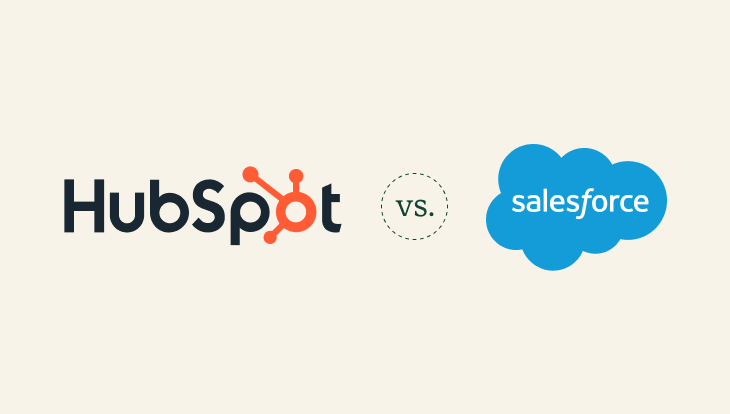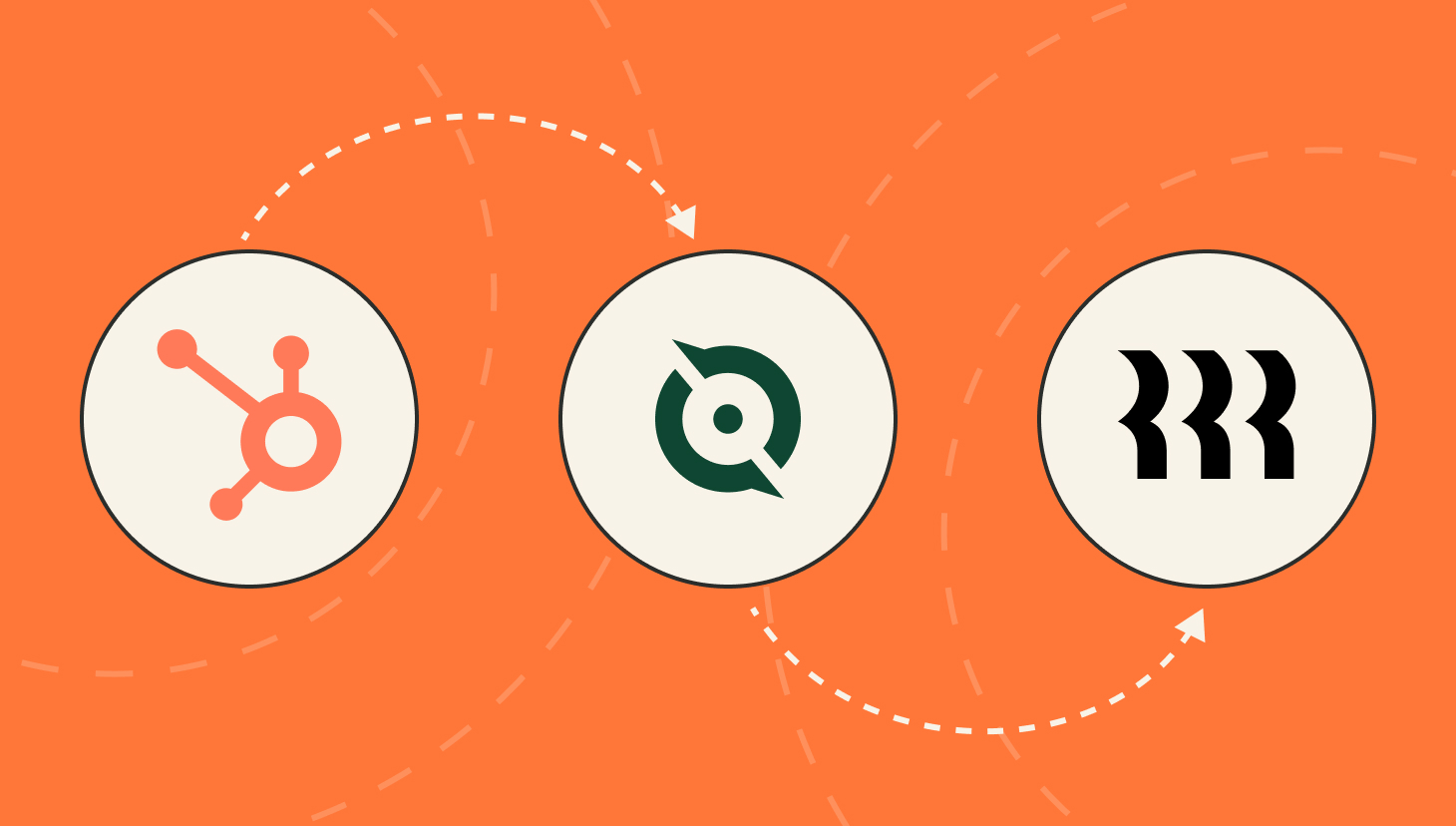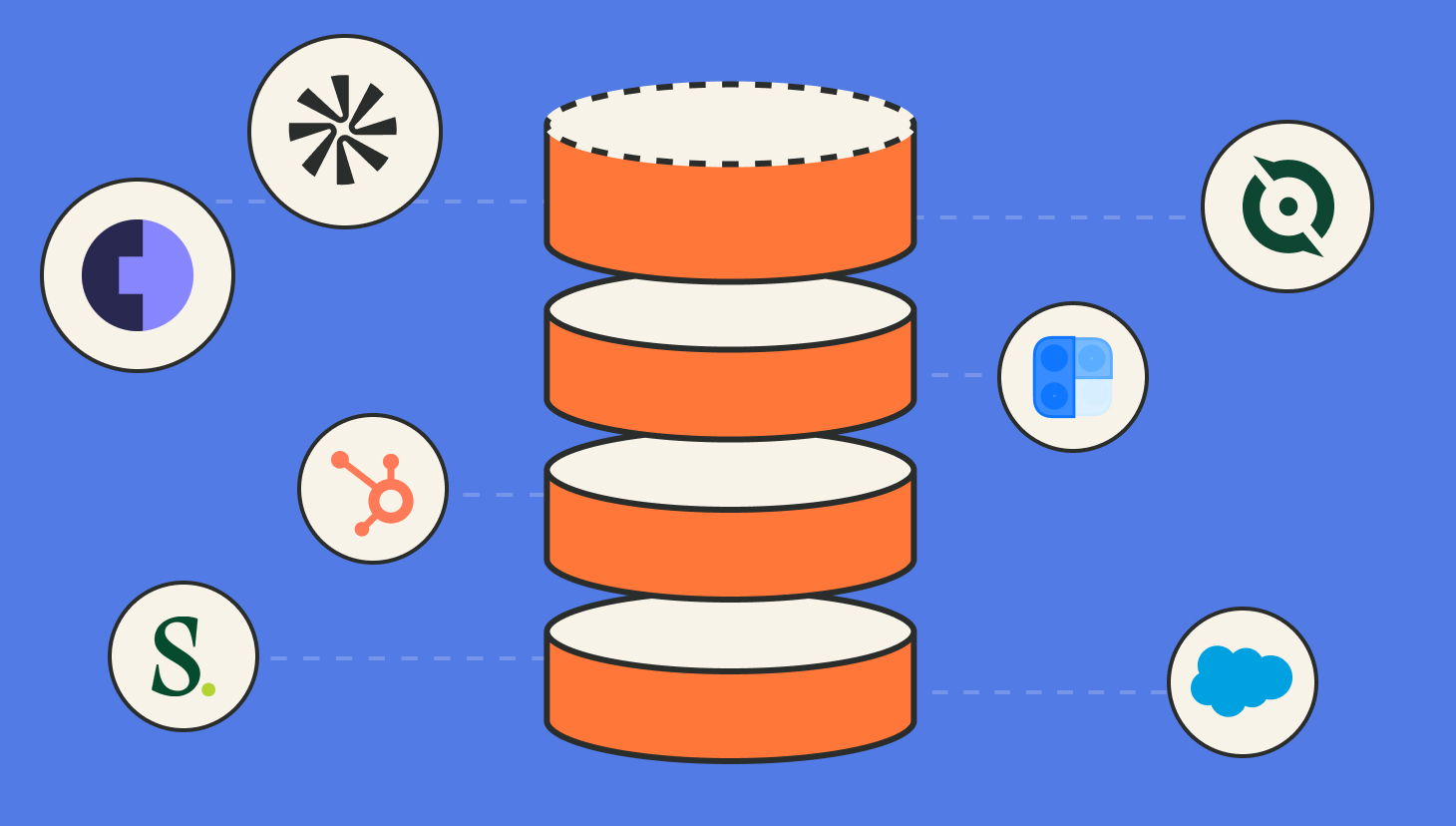According to Ascendix, 150,000 companies used Salesforce as their customer relationship management (CRM) system in 2023. Meanwhile, 113,000 companies used HubSpot, per Backlinko.
However, these numbers remain in constant flux as organizations pass between the two in hopes of optimizing their processes for the best results.
But which system is truly better when it comes to HubSpot vs Salesforce? The answer, of course, is “it depends.”
In this comprehensive exploration, we delve into the nuances that set HubSpot and Salesforce apart, unraveling the distinctive features that make users contemplate a switch from one powerhouse to the other.
We unravel why businesses transition between these CRM giants, from functionality and user-friendliness to scalability and integration capabilities.
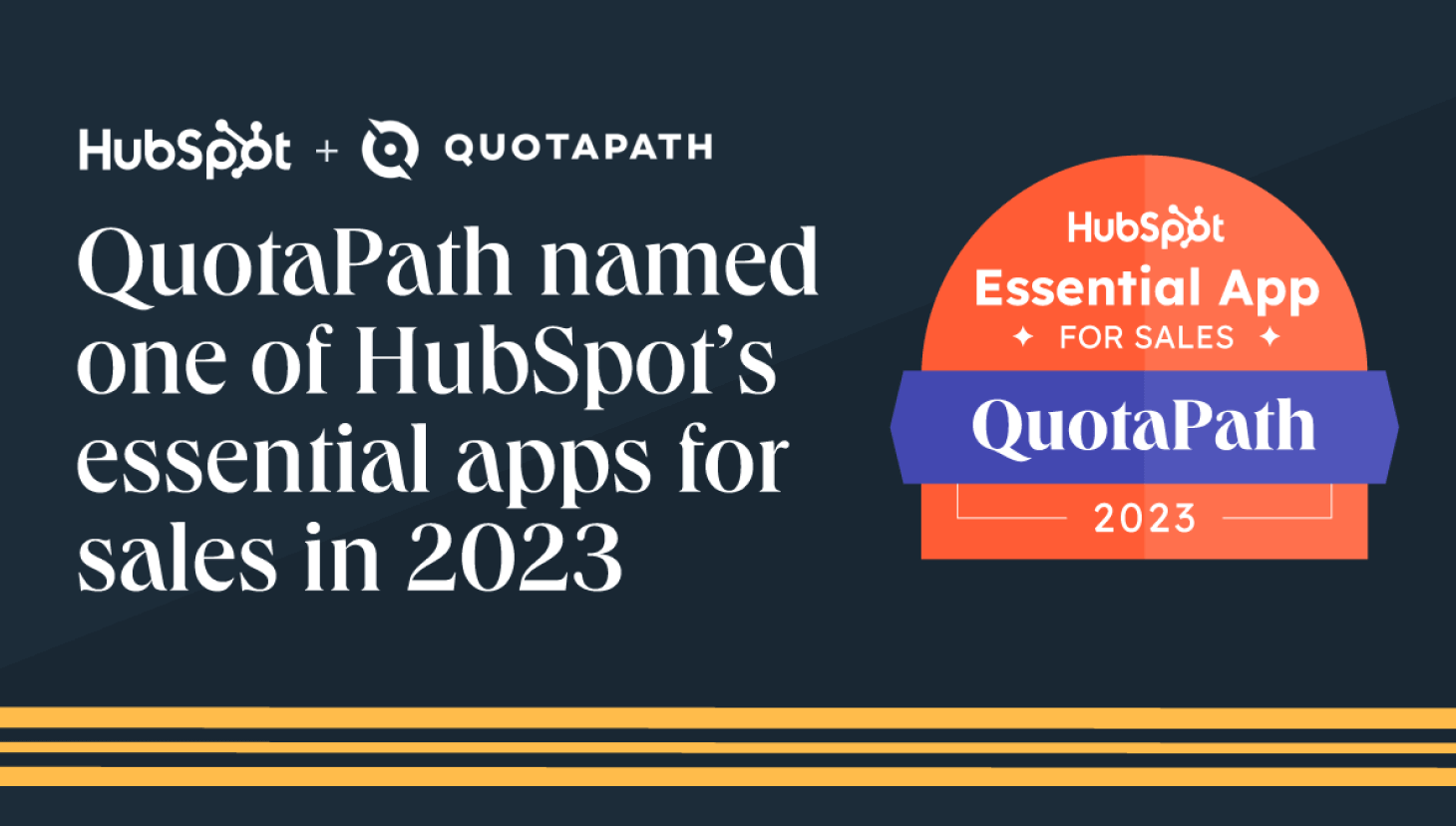
And to do so, we recruited some expertise.
Joining us in this knowledge exchange are Jeremy Steinbring, Founder of RevOnyx, a Salesforce and RevOps consulting service, and Nicholas Gollop, RevOps & GTM Strategy Advisor at RevOps On-Demand.
Read on as we dissect the differences and uncover the motivations leading organizations to switch.
Whether embarking on your CRM journey or contemplating a switch, this piece promises insights that will shape your decision-making process and pave the way for enhanced customer relationship management.
Why teams switch CRMs
We’ll start by exploring some of the reasons teams switch CRMs.
While many transitions share similar factors, there are some outlier cases.
“I’ve led two CRM transitions this year for clients, the first from HubSpot and Salesforce, and the other was the reverse,” said Jeremy.
The latter marked a particularly unique use case to switch to HubSpot.
Jeremy said the company had another business under its umbrella, and it grew too complicated to keep the organizations in separate CRMs. So, instead of fitting the second business into Salesforce and splitting 300 users into two buckets, they moved everyone to HubSpot.
“The parent organization needed the basics of a CRM, out-of-the-box integrations, and calendar syncing, so HubSpot made sense,” Jeremy said.
He added that if you’re on Salesforce, in his experience, the most common reason to come off of it is price.
Reversely, Nicholas led his CloudCall team through a transition from HubSpot to Salesforce for Salesforce’s enterprise appeal.
“While HubSpot is improving significantly, it still lacks a lot of ‘enterprise-level’ features that you absolutely need to run at scale, such as validation rules and better profile management,” Nicholas said.
“I look at CRMs like cars. You can buy the $150,000 Ferrari, or you can buy the $40,000 SUV. Both get you where you want to go, but they serve different purposes and are different vehicles.”
— Jeremy Steinbring, Founder of RevOnyx
When to choose HubSpot or Salesforce
Below, we put together some of the best use cases for either.
| HubSpot | Salesforce |
| Small to medium-sized business | Enterprise |
| Cost savvy | Advanced features |
| Ease of use/out-of-box | Complex sales process |
| Integrates with marketing & sales tools | High customizability |
“I look at CRMs like cars,” Jeremy said. “You can buy the $150,000 Ferrari, or you can buy the $40,000 SUV. Both get you where you want to go, but they serve different purposes and are different vehicles.”
HubSpot is more affordable and accessible to get into the product than Salesforce. The user interface is more straightforward, too.
“There’s less customization that can happen in HubSpot. It’s simpler, and because of that, you can get people ramped higher and build adoption,” said Jeremy.
But you give up the Ferrari version in the process.
“You sacrifice a ton of functionality. When a team is going enterprise or scaling quickly, usually Salesforce is the better option,” Jeremy said. “It’s also better for someone who wants to build their own tools within Salesforce versus integrating a third-party one.”
For instance, if you wanted to save $20,000 on a lead routing tool, you could hire someone like Jeremy to build it within Salesforce (or put in the request with a developer).
Streamline commissions for your RevOps, Finance, and Sales teams
Design, track, and manage variable incentives with QuotaPath. Give your RevOps, finance, and sales teams transparency into sales compensation.
Talk to SalesCRM best practices
Regardless of the HubSpot vs Salesforce debate, both RevOps leaders agreed on the following best practices when rolling out a new CRM.
Create a business case: “There is always pushback with change,” Nicholas said. “Present a compelling business case to show how much more could be done in one CRM versus the other.”
Documentation: Create a short video library that guides your team through different use cases of their role within the CRM. “This is easier to digest, and you can break it down based on function,” Jeremy said.
Provide technical documentation for the admin team, such as backend automation configuration.
Position documentation with tasks that users must do by connecting it to something they know as part of their job.
“Document everything along the way, as this will massively help when running enablement sessions,” Nicholas said.
Open office hours: As the admin, make yourself available on launch day and in the weeks following to offer support and make changes.
Shadow teams: “Talk to as many stakeholders as possible, from all levels, to ensure the CRM specs are captured correctly,” Nicholas said.
Mapping: Map out your discussions and draw a literal map of the process flow.
Take your time on the migration: “Don’t rush,” Nicholas said. “A migration like this is already tough to get sponsorship, so when you do, you need to make sure it goes as smoothly as possible to avoid losing confidence early on.”
Consider hiring someone: This is a monumental task, and will take significant time and resources to move a team from one CRM to the next or start with your first one.
“Whether it’s me or not, you need someone to help you — especially if you’re going through this for the first time,” said Jeremy.
Choosing between HubSpot vs Salesforce
Choosing the right CRM system for your business is an important (and often expensive) decision. It can help you streamline your sales and marketing processes, improve customer relationships, and increase revenue.
However, knowing which is right for your business can be challenging with so many CRM systems on the market.
This is where Salesforce and HubSpot come in.
Salesforce and HubSpot are two of the most popular CRM systems. They offer a wide range of features and functionality, and businesses of all sizes and industries use them.
But which CRM system is right for your business?
HubSpot is a good option if you are a small or medium-sized business. HubSpot is easy to use and set up, offering various features specifically designed for small and medium-sized businesses.
If you are a large enterprise, Salesforce is likely the better option through its wide range of advanced features and functionality. It can also be customized to meet the specific needs of large enterprises and usually integrates better with third-party tools.
No matter what size your business is or what industry you are in, choosing a CRM system that fits your specific needs is essential. By comparing different CRM systems and selecting the one that is right for you, you can set yourself up for success.
Try QuotaPath for free
Try the most collaborative solution to manage, track and payout variable compensation. Calculate commissions and pay your team accurately, and on time.
Start TrialAbout QuotaPath
QuotaPath supports RevOps, Finance, and Sales leaders with a trusted, user-friendly sales compensation management system that integrates with CRMs such as HubSpot and Salesforce and invoice systems like Quickbooks.
Whether you’re navigating the robust functionalities of HubSpot or harnessing the power of Salesforce, QuotaPath ensures that your compensation strategies align effortlessly with your chosen CRM.
Learn more by scheduling time with our team or sign up for a free trial.