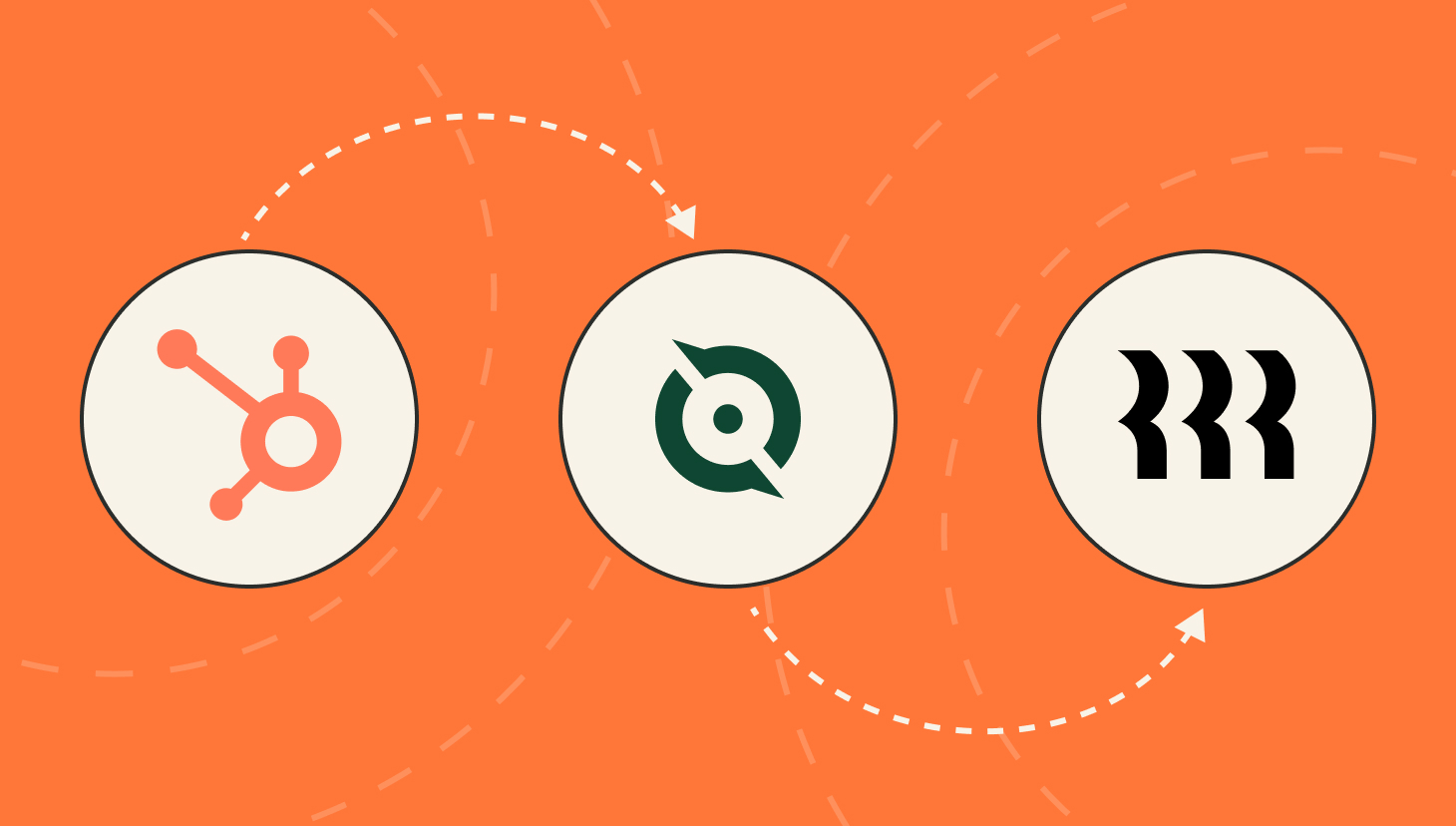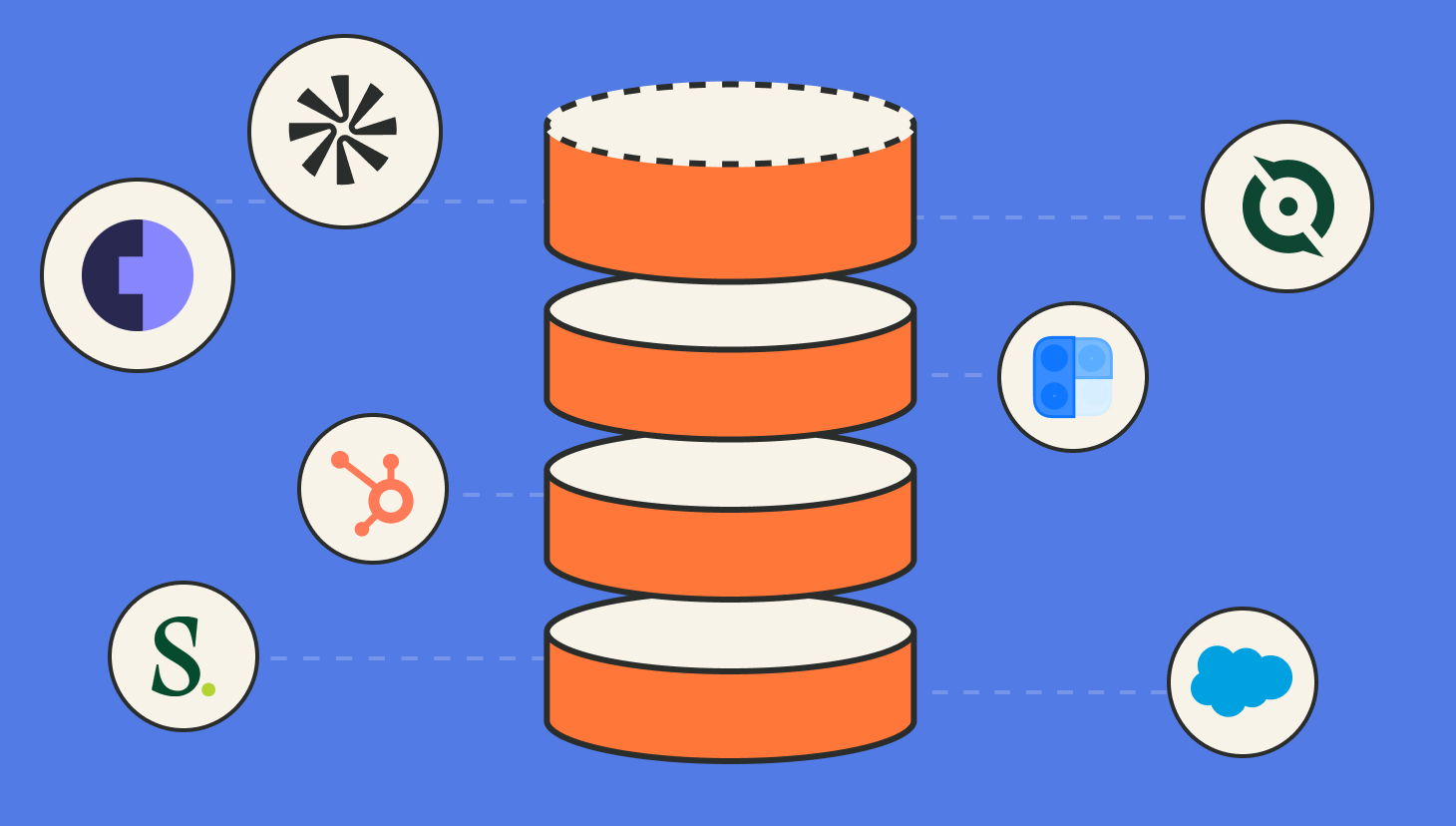What does calculating incentive pay look like without the help of a free commission tracking app?
Manual commission tracking can be a cumbersome, time-consuming, error-prone process that decreases sales team morale, productivity, and retention.
What’s more, your accounting team grows to dread the end of the sales cycle when they must deal with angry reps who blame them for commission miscalculations. We’ve had finance managers admit over calls that commission payouts were the “worst part” of their jobs because of the emotional aspect of commissions.
Plus, keeping commission earnings and incentive pay locked in a spreadsheet prevents transparency, making it difficult for leadership — and reps — to gauge how they’re performing.
A commission tracking app can reduce this friction by automating the entire process, eliminating inaccuracies, and democratizing the data with real-time updates. In turn, teams experience boosts in morale, time saved, and valuable visibility and insights into team and compensation strategy performance.
Try QuotaPath for free
Try the most collaborative solution to manage, track and payout variable compensation. Calculate commissions and pay your team accurately, and on time.
Start TrialIntegrating with a CRM to build trust around data
But with growing tech stacks, adding another platform may sound like a daunting task.
That’s why QuotaPath integrates directly with deal data sources of truth, like CRMs such as HubSpot, Salesforce, and Close, and invoicing systems like Quickbooks and Stripe.
A QuotaPath integration with your CRM does not impact CRM data and only involves 3 steps. Then you can map out your comp plan to immediately begin feeding deal data into QuotaPath.
It’ll give you peace of mind knowing the data is accurate. Take Katie Cooper of Muck Rack, for example.
“When I’m reviewing commissions in QuotaPath, I’m not checking to see if they’re right in QuotaPath, I’m checking to see if the deals and fields in HubSpot are correct. Knowing that the data comes from HubSpot is a huge peace of mind,” said Katie“I can trust it.”
Integrating QuotaPath with your CRM also fosters good CRM hygiene.
That’s because QuotaPath’s data depends on accurate CRM data. If reps want to know how much their pipeline is worth to them, then they have to keep their CRM data clean and up to date. That way, their forecasted earnings will accurately reflect what’s real in their pipe. Our Salesforce commission tracking integration works the same, by enabling you to automatically import deals from your Salesforce
Our integrations:
- Provide a single source of truth for both attainment and earnings, eliminating the need for a dual entry in multiple tools.
- Are simple and intuitive to setups, with no complicated logic or code needed to get connected.
As Dennis Dube of EverView said, “The ease to get up and running with QuotaPath was a big plus – that and QuotaPath’s real-time Salesforce integration.”
And according to Dennis’s colleague, Ron Morgan, “Our comp plan was easily measured and easily viewed by our sellers in QuotaPath, which drove positive selling behaviors.”
As a result, EverView achieved record sales in 3 months with QuotaPath and the best sales year in company history.
Task alerts and insights
To continue on the intuitive nature of getting set up fast in QuotaPath, we released a new in-app experience called Home. This dashboard provides performance insights into the most important compensation metrics and surfaces high-priority tasks. (Think: remaining payouts or deal approvals, deal discrepancies, effective rates, etc.) Placeholder Content
Options to track commissions without an app
Our preference is for you to sign up for our free commission tracking app experience, but we recognize not everyone is in a position to do so. For those not ready to commit to automation, how do you calculate incentives without a commission-tracking app?
Here are some options.
Excel sheets or Google Sheets
For small businesses with basic and simple commission structures, bulk spreadsheets will work just fine. But as your business grows or your compensation plans become more complex, keep in mind that:
- Any changes to incentive pay require manual updates.
- Every new deal, related bonus, or spiff that affects commission payouts also must be added manually.
- Bulk spreadsheets don’t carry over month-to-month, making it necessary to re-add any exceptions or modifications to a rep’s commissions each month.
- If you want to provide reps with individual commission statements, you’ll need to create them manually, deleting other reps’ info from the spreadsheet.
- Manual data input and adjustments increase the risk of incorrect commission checks.
- Since spreadsheet access is often permission-based, commission visibility will be tough to promote as reps will have to contact finance and accounting anytime they have a commission-related question.

Commission tracking template
Another option to track commissions without a commission tracking app is to borrow our free commission tracking template. You can download the template to see exactly how much your team earned with just four inputs.
Use the tabs within the template to add your commission rates and quota frequencies and deals, then look at the “Monthly Totals” tab to see your earnings.
Create Compensation Plans with confidence
RevOps, sales leaders, and finance teams use our free tool to ensure reps’ on-target earnings and quotas line up with industry standards. Customize plans with accelerators, bonuses, and more, by adjusting 9 variables.
Build a Comp PlanHow to get started with QuotaPath
Let’s say you are ready to try a sales compensation management software. Try QuotaPath’s free commission tracking app by signing up for a 30-day free trial.
Your trial will allow you to:
- Build your sales compensation plans.
- Sync your CRM.
- Invite team members.
To help get set up, leverage our Home feature. This dashboard will guide you through onboarding by directing you through the steps to get a plan completely up and running in QuotaPath. This includes creating your first plan from scratch or using a free comp plan template from our compensation plan template library, integrating your CRM, and inviting your team members.
The best part? Syncing your CRM or data source only takes 3 simple steps:
- Select your integration.
- Authenticate it.
- Map it.
Then you’ll be ready to invite your team members and start automating incentive calculations with a free commission tracking app.

Best practices on how to get the fullest out of QuotaPath
To get the most out of QuotaPath, take the following actions:
- Log in regularly to get a pulse on team progress and attainment, total earnings, and to see what tasks are due.
- Use team leaderboards to help sales leaders identify coaching opportunities so they can be more strategic with their coaching and time.
- Include QuotaPath in your new sales hire onboarding to review compensation policies and show transparency around earnings.
- That’s what our customer Katie does and talked about this in this case study, when she said, “A major game-changer for me is the ease in which I can onboard a new team member. Assigning a plan, quota, and rate in QuotaPath saves me about 30 minutes per employee.”
- That’s what our customer Katie does and talked about this in this case study, when she said, “A major game-changer for me is the ease in which I can onboard a new team member. Assigning a plan, quota, and rate in QuotaPath saves me about 30 minutes per employee.”
- Encourage reps to pull up QuotaPath daily so they know how close they are to reaching their next commission milestone and run “what if scenarios” using their forecasted data.
- Joe of Blackthorn discussed this tactic in this case study. He said, “Our reps realized they could run scenarios and see how much they could earn from our monthly kickers.” This motivated Blackthorn’s reps to fully maximize the accelerators and the “what if” scenarios broke down how much they would need to book monthly to lock in an extra 2 percent per deal by the end of the year. This resulted in record-breaking sales following QuotaPath implementation.
- Joe of Blackthorn discussed this tactic in this case study. He said, “Our reps realized they could run scenarios and see how much they could earn from our monthly kickers.” This motivated Blackthorn’s reps to fully maximize the accelerators and the “what if” scenarios broke down how much they would need to book monthly to lock in an extra 2 percent per deal by the end of the year. This resulted in record-breaking sales following QuotaPath implementation.
- Distribute and collect rep signatures on compensation agreements using QuotaPath’s plan verification feature.
- This shows that your reps grasp how they get paid and creates alignment and transparency across the comp planning process. When reps have a clear understanding of their comp plans and how they earn incentives, the plan motivates and empowers them.
- This shows that your reps grasp how they get paid and creates alignment and transparency across the comp planning process. When reps have a clear understanding of their comp plans and how they earn incentives, the plan motivates and empowers them.
- Collaborate and resolve deal discrepancies in-app by using deal flagging.
- This feature provides reps with an easy, operational way to raise a payroll issue without needing to email or message anyone. So, when a sales rep spots an incorrect earnings amount, they can proactively report discrepancies instead of waiting to report an issue after receiving their paycheck.
Sign up for QP or learn more through a demo
Ready to check out our platform? Sign up for a commission tracking software free 30-day trial or schedule time with a QuotaPath team member today.